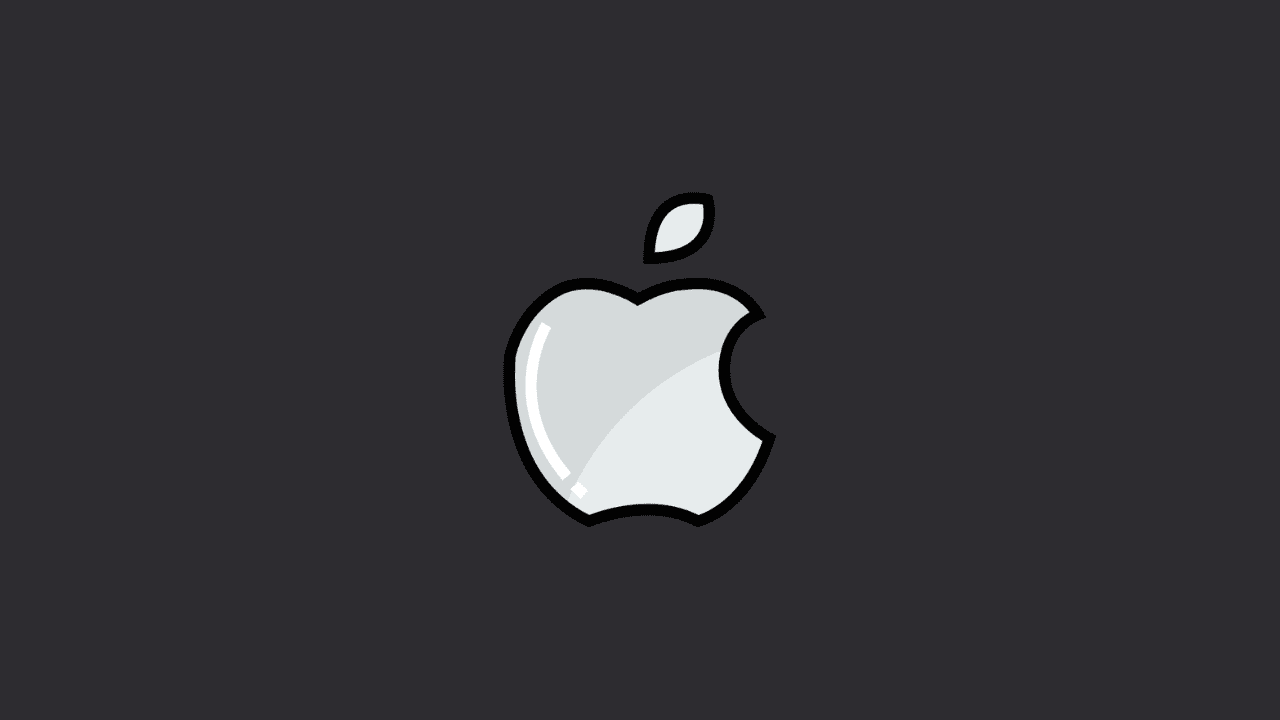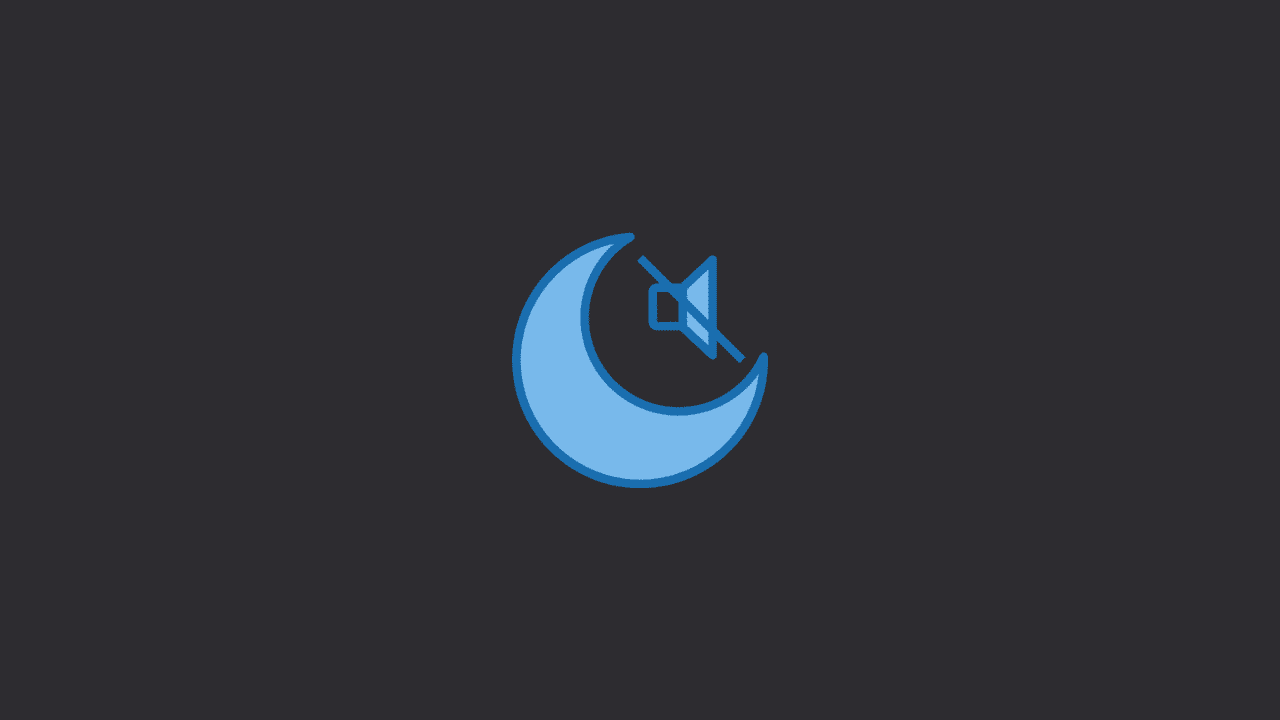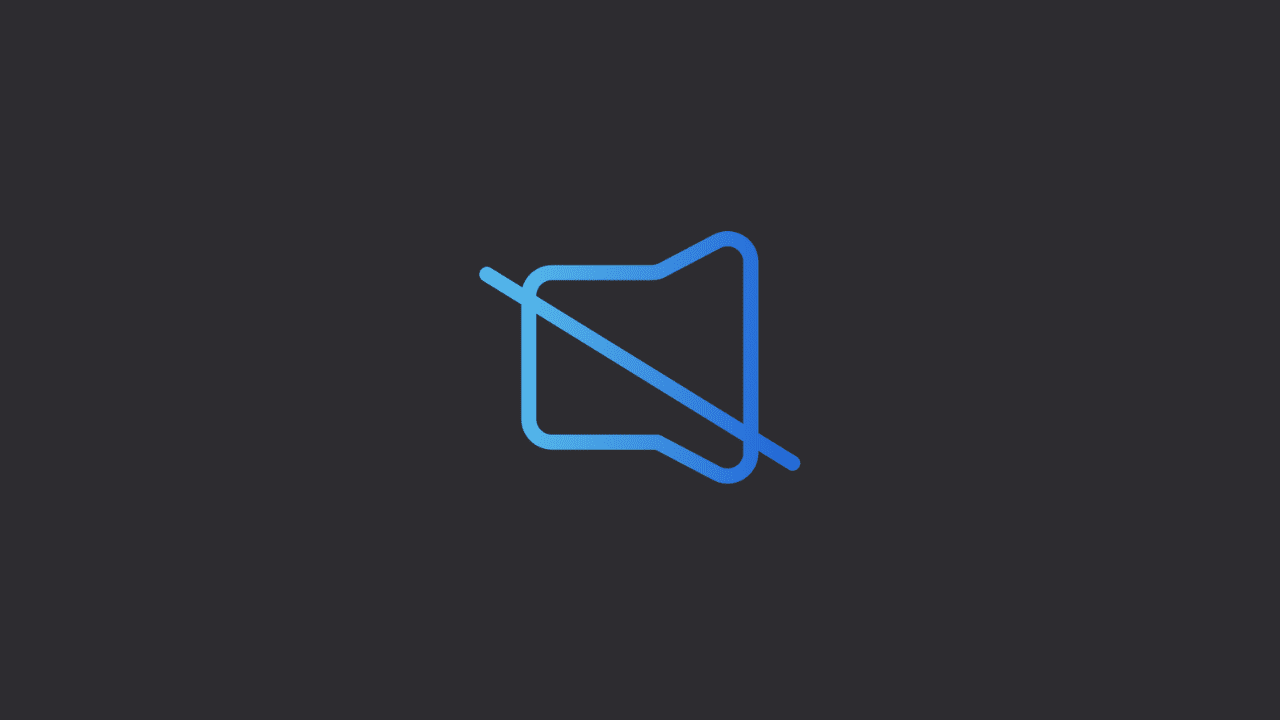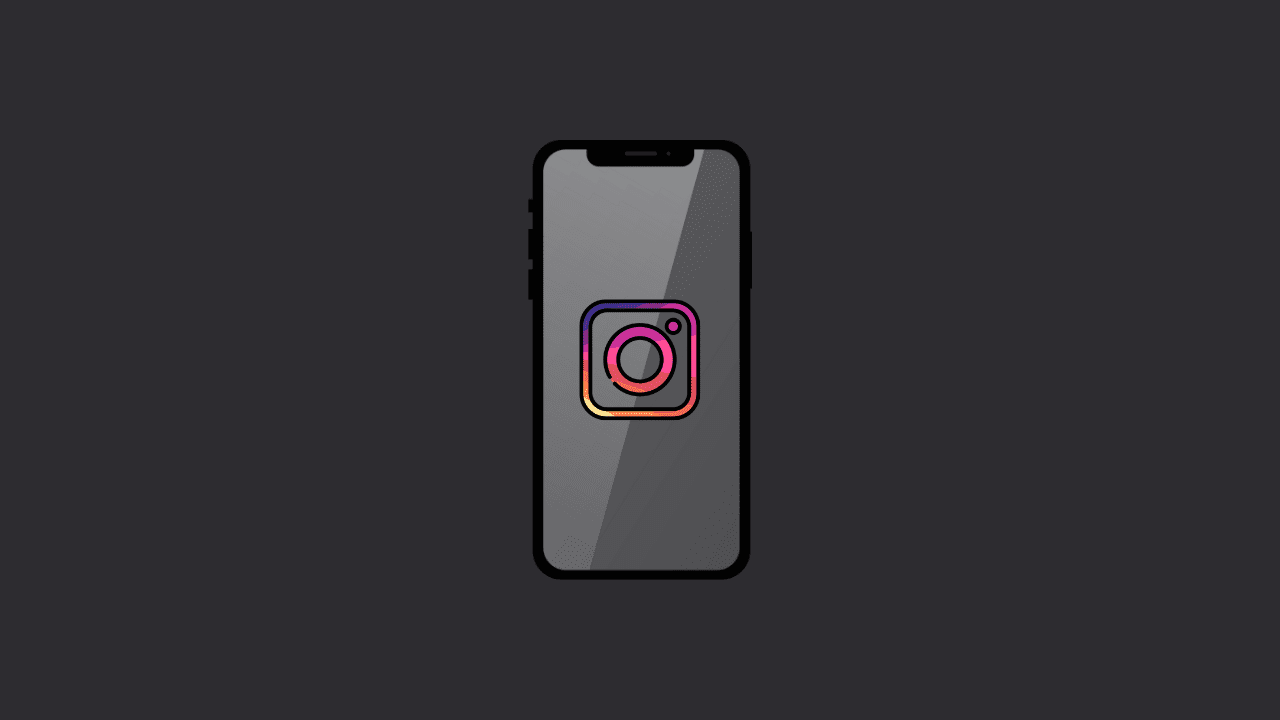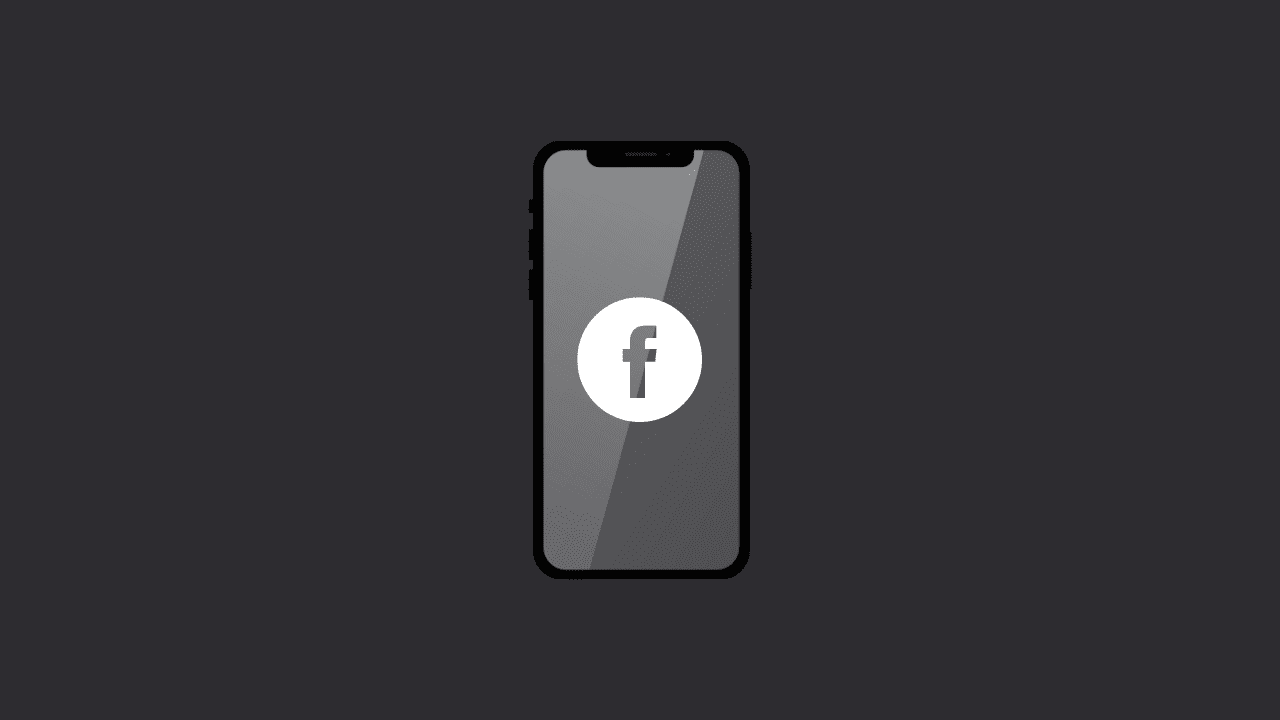How to fix “This Apple ID is not active” in 2024
If you see “Apple ID is not active” on your iOS screen, you may need to reset your Apple ID password and sign in again. Simply, go to settings on your iPhone or iPad > Tap on your name > Password & Security > Change Password. Enter your device passcode, and then follow the further … Read more