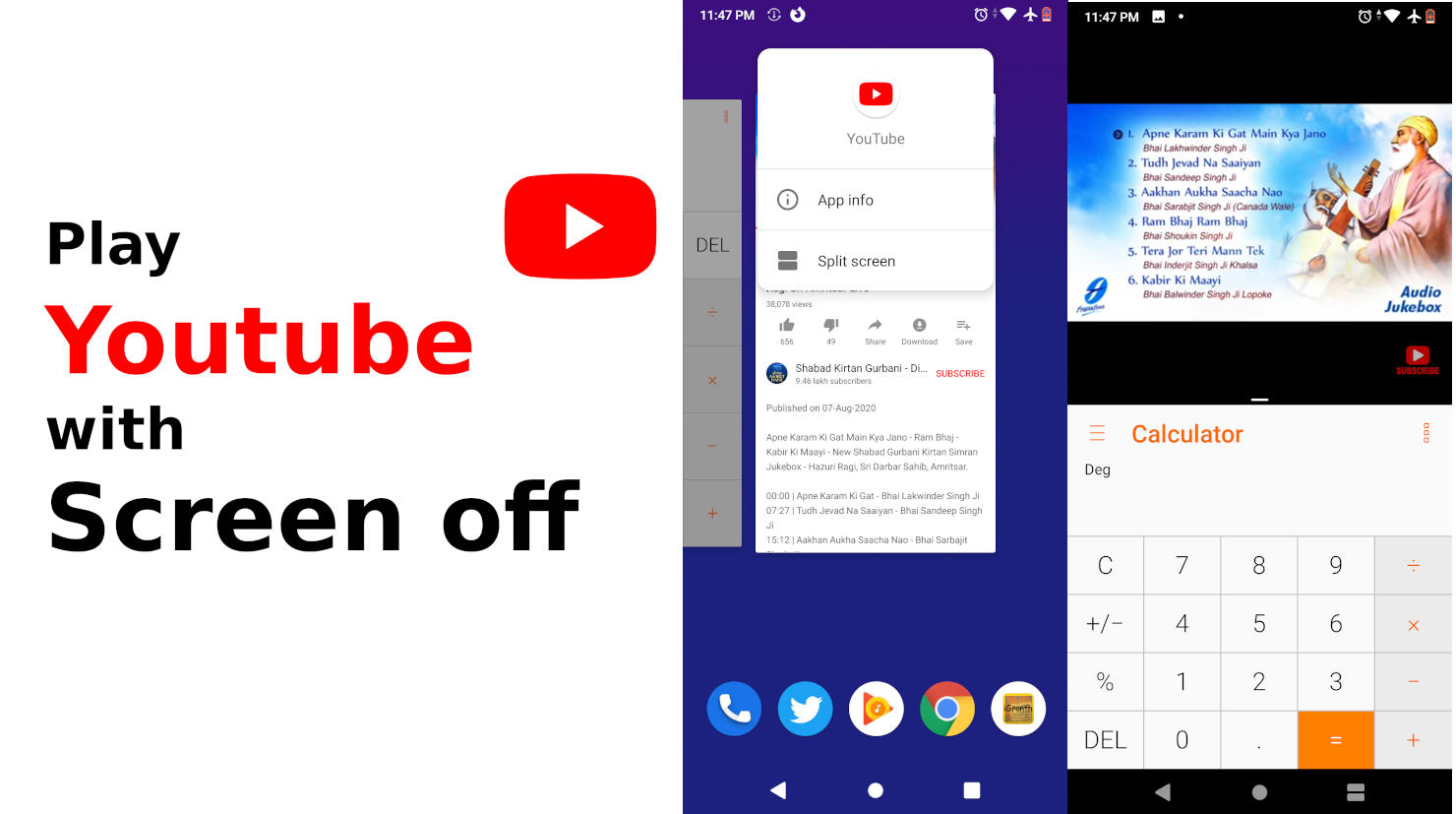Youtube is the most popular video streaming website in the world. We all have a Youtube App on our mobile phones no matter whether it is Android or iPhone. In this tutorial, we will learn how to play youtube video in background in Android or iPhone.
- Play Youtube videos in with screen off in Android via Browser
- Play youtube in Background via split-screen
- How to take screenshot on Android, iOS, BlackBerry, Windows smartphone : Samsung, Micromax, LG, HTC, XOLO, Lenovo, Gionee, iBall, Xiaomi
With this simple trick, you can listen to youtube audio just list you play music on your phone. If you are already a youtube pro customer than you already have a feature to play videos in the background. You can play games, open other apps while listening to music from youtube videos.
Play Youtube videos in with screen off in Android via Browser
- Open the Web Browser (Firefox recommended)
- Open Browser Settings/Option and Enable Request Desktop Site
- Open the youtube video/URL on the current Tab and play the video
- Now you can turn off the screen or open other apps the video will be played in background without any problem
With the above method, you can play a Youtube video with the screen off and on lock screen in android.
Note: “If you are trying the same method in chrome make sure that Picture-in-Picture is Allowed”.
Play youtube in Background via split-screen


- Open the youtube App and play the video
- Choose the split-screen
- Now the select the other app that you want to open
- With this, you can open other apps while watching or listening to other apps.
We hope you like this tutorial on how to play youtube in Background with screen off. This tutorial will work on all android phones including Samsung Galaxy, Xiaomi Mi redmi, Asus, Oppo, Vivo, Realme, OenPlus, Pocco, LYF etc.
- How to solve FIX Error Code 921 in Android Google Play Store