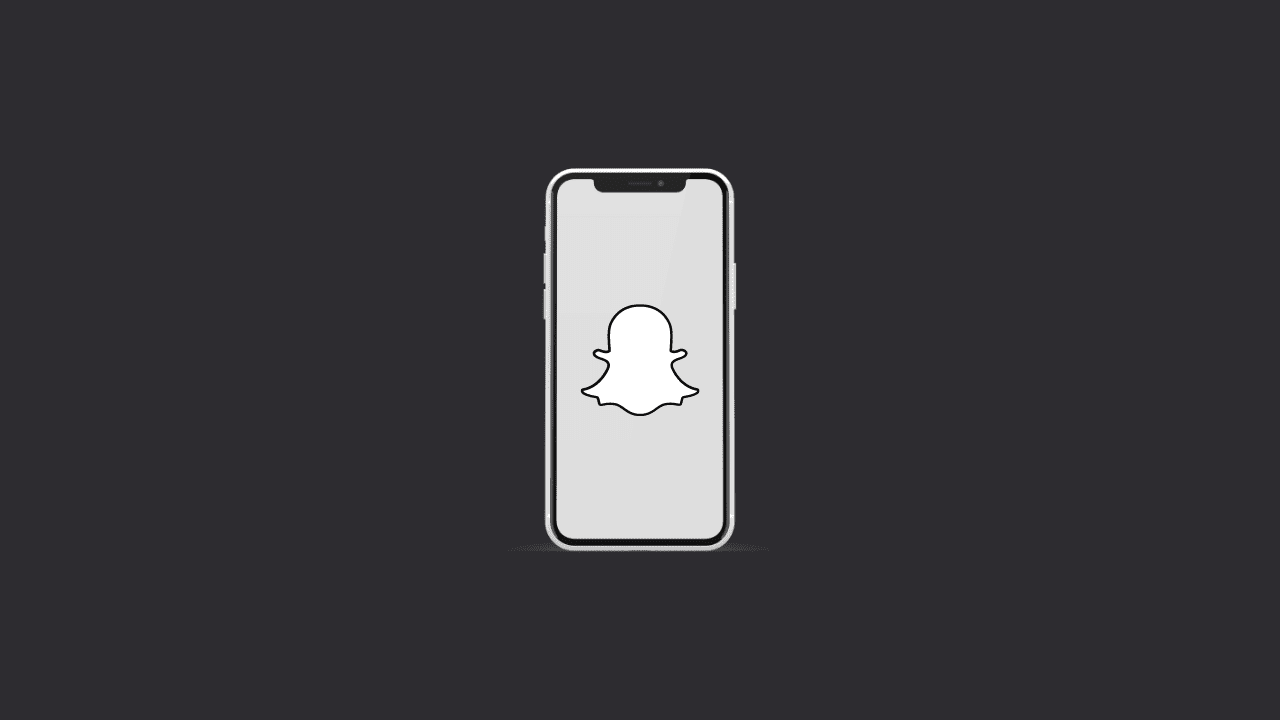If Snapchat keeps logging you out on your iPhone, simply update the Snapchat app on the App Store. You can also uninstall and reinstall the app. If the problem persists, check if Snapchat servers are down. Furthermore, don’t use a VPN connection whilst using the Snapchat app.
There could be several reasons why you might be experiencing difficulty logging into your Snapchat account or Snapchat constantly logging you out. It is possible that Snapchat servers are down, or some sort of temporary glitch happening with your Snapchat account.
Whatever the reasons might be, it is possible to workaround the continuous logging out problem on Snapchat. Simply, follow the steps below.
Why does Snapchat keep logging me out on iPhone?
A bug in the version of Snapchat you are using on your iPhone may be preventing you from logging in to your account. If this is the case, simply update the app from the App Store. You can also uninstall and reinstall the Snapchat app on your device.
Let us go through possible helpful workarounds to fix the issue.
1. Update the Snapchat app on iPhone
Simply update the Snapchat app on your iPhone to fix the constant logging out issues.
Nothing much to explain, if you are using an outdated version of the app, then it’s not uncommon to experience such issues. Go to the App Store and update your Snapchat app to the latest version.
2. Check if Snapchat servers are down
It’s quite possible for Snapchat servers to be temporarily down. If you are not able to log in to your account, or Snapchat logging you out of your account, then you might have to wait for Snapchat to fix the server issue.
Go to the Downdetector website, – which monitors app-related issues for users worldwide – for Snapchat, here, will help you know if there is indeed a Snapchat server outage.
If there is an outage, simply wait for the issue to be fixed.
3. Enable Background App Refresh for Snapchat
Background App Refresh updates information or notifications in the Snapchat app even when you aren’t actively using the app. You don’t want it to be disabled.
Here’s how to enable Background App Refresh for Snapchat on iPhone.
1. Go to the Settings app on your iPhone.
2. Scroll down and select Snapchat.
3. Tap on the Background Refresh option and toggle it on.
4. Reinstall Snapchat to fix the logging out issue
If the above methods don’t work, you can try reinstalling the latest version Snapchat app from the App Store.
Simply, uninstall the Snapchat app from your iPhone and then reinstall it from the App Store.
5. Disconnect suspicious third-party apps from your Snapchat account
Snapchat discourages users from connecting suspicious third-party apps to their accounts. For security reasons, it may log you out until you remove those connections. To disconnect them, follow the steps below.
1. Open the Snapchat app on your device.
2. At the top-left corner, tap on the avatar.
3. Next, tap on the Settings icon.
4. Under the My Account tab, select Connected Apps.
5. Finally, hit the Remove App button to disconnect suspicious apps connected to your Snap account.
6. Don’t use a VPN for Snapchat
When you try to log into Snapchat whilst on a VPN connection, it may take a while for you to connect. This is because a VPN server may be overloaded with users accessing it.
It could be also possible that Snapchat signs you out from your Snap account due to security reasons. If this is the case, you should avoid using a VPN for Snapchat.
Instead, you should simply be logging into your Snapchat profile without having to fake your location.
That’s a wrap. We hope this guide helped you fix Snapchat keeps logging me out issue on iPhone. If you have any queries or want to share your experience with us, please feel free to leave a comment below. Thanks for reading!
Was this article helpful?
YesNo