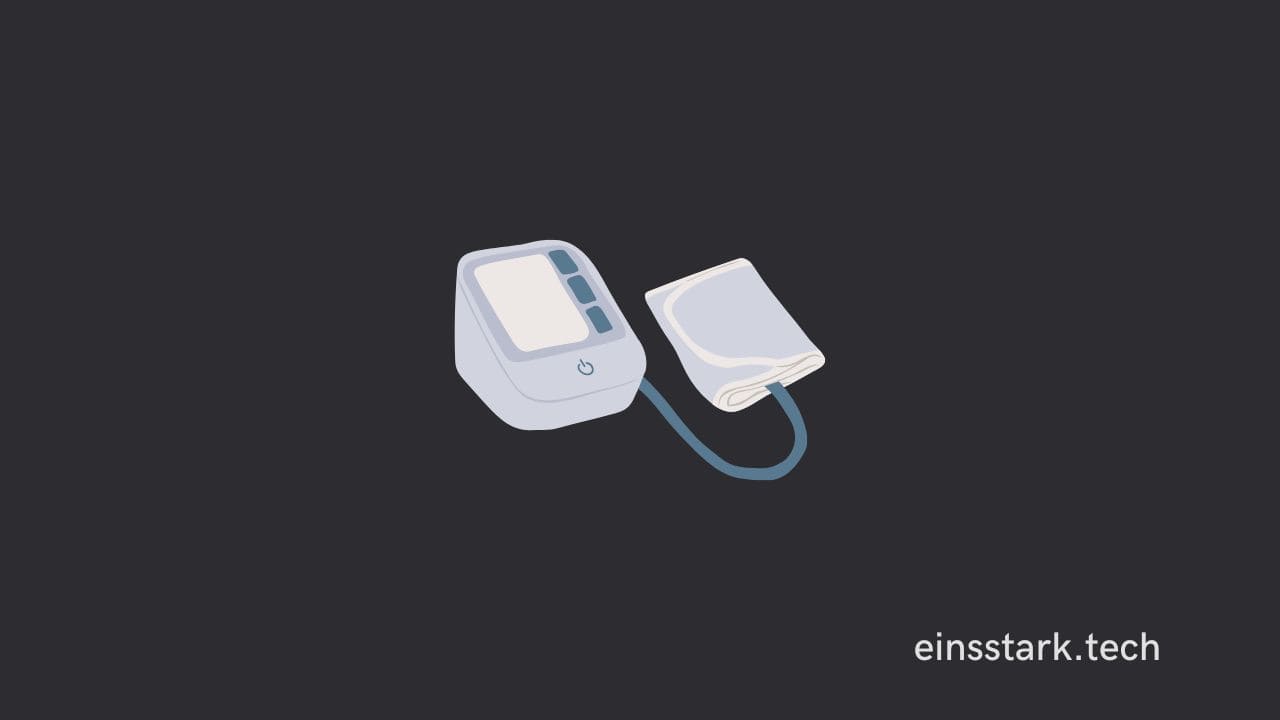If your OMRON Blood Pressure Monitor shows error E5 (or other errors: E1, E2, E3, E4) on the display, take out the batteries from the device and put them back on; don’t make jerky hand and body movements when measuring; also, tightly cuff on your hand and keep your measuring hand straight.
The OMRON Platinum wireless upper arm blood pressure monitor has two horizontally positioned monitors, which can store up to 200 readings for two users.
Its patented technology minimizes the effects of breathing and movements on blood pressure readings, eliminating measurement inaccuracies.
It features a horizontally designed dual LCD monitor, which makes it possible to compare your current reading to your last reading.
Now, let’s see how to solve OMRON Blood Pressure Monitor Error 5 (E5). We have also mentioned the solution for other error codes: E1, E2, E3, and E4.
How to fix E5 Omron error (and other error codes)
These are the general guidelines and explanations to help you fix Omron Blood Pressure errors.
Error E1
E1 error in Omron Blood Pressure Monitor could be due to air leakage at the air plug and jack connection.
This may happen if the plug becomes loose after years of repeated use and if the air plug is not installed accurately. It also shows the E1 error when you loosely apply the arm cuff.
You can also hold the air plug as you see when the testing is in progress. Ensure the tube is straight with no twistings.
One explanation could also be that the cuff and tube are broken to hold pressure. You can also try switching batteries once before deciding on cuff replacement. Just to be sure.
Error E2
While measuring, when the cuff is inflating, if you tend to move your arm and the cuff is insufficiently inflated, you may see an E2 error code.
Just stay still and relaxed while the test is in progress.
Error E3
E3 error code pops up when you inflate the cuff manually and by any means if the unit is above 299.
Therefore, keep the pressure below 299 millimeters of mercury while manually inflating.
Error E4
While the test is in progress, and your hand moves, then cuff the sensor won’t be able to catch vein signals. And it will show E4 error.
Try not to touch the cuff when measuring.
Error E5
While testing, if you have worn a thick cloth, then the screen will show E5 error.
Also, make sure the orientation of the cuff is correct. Plus, put the cuff on your bare arm.
Check out this troubleshooting PDF guide by OMRON, here, to fix common problems related to their blood pressure monitoring devices.
That’s all about common errors in the OMRON Platinum Blood Pressure Monitor device. We hope this article helped you. If you have any questions, feel free to leave a comment below. Thanks for reading.
Was this article helpful?
YesNo