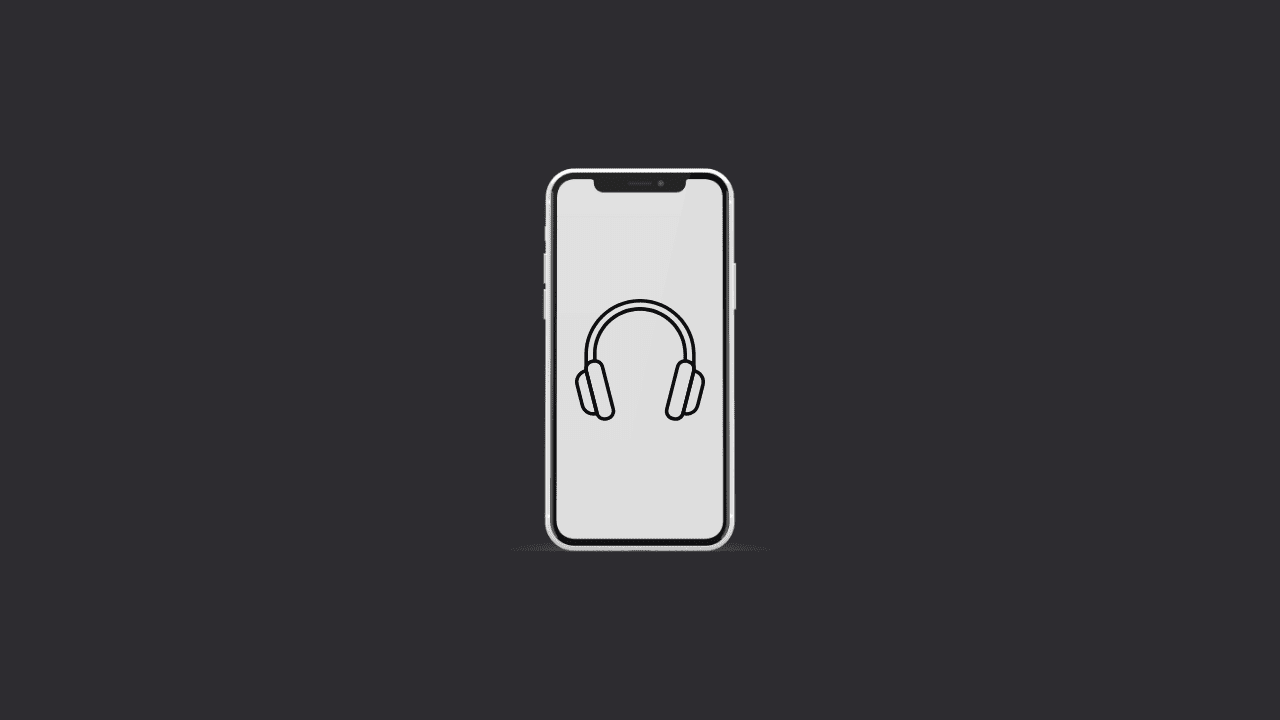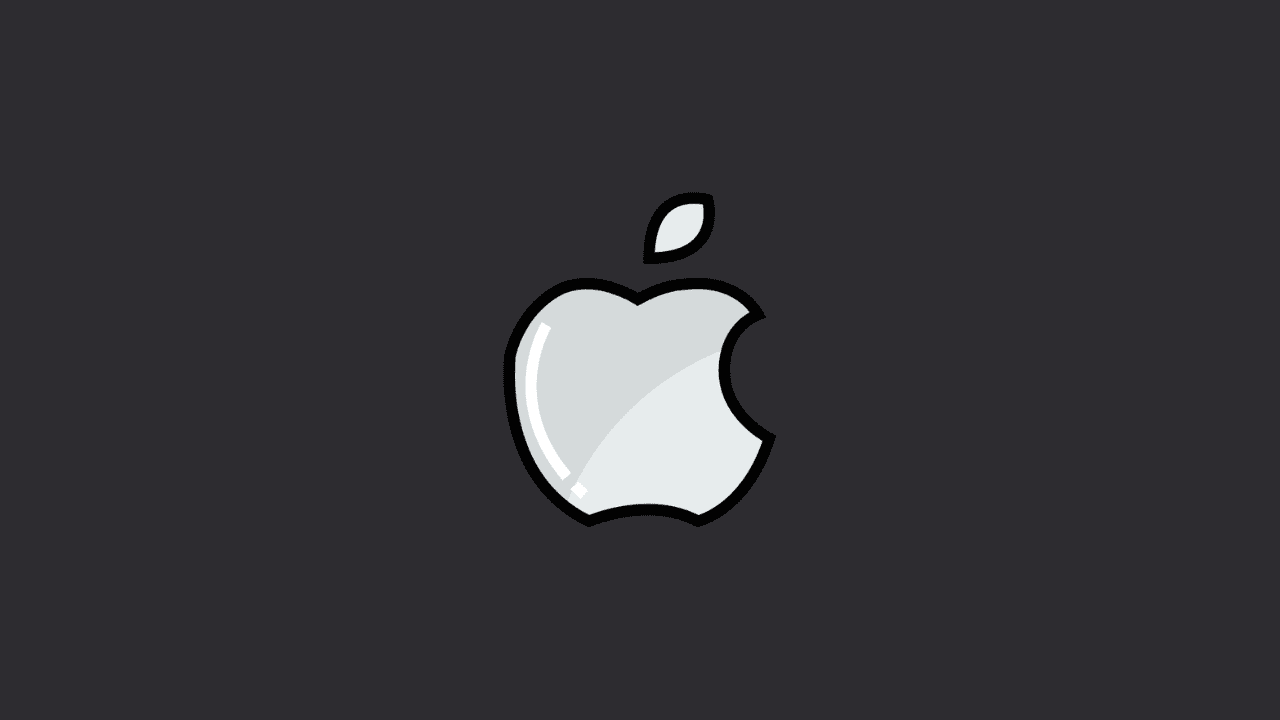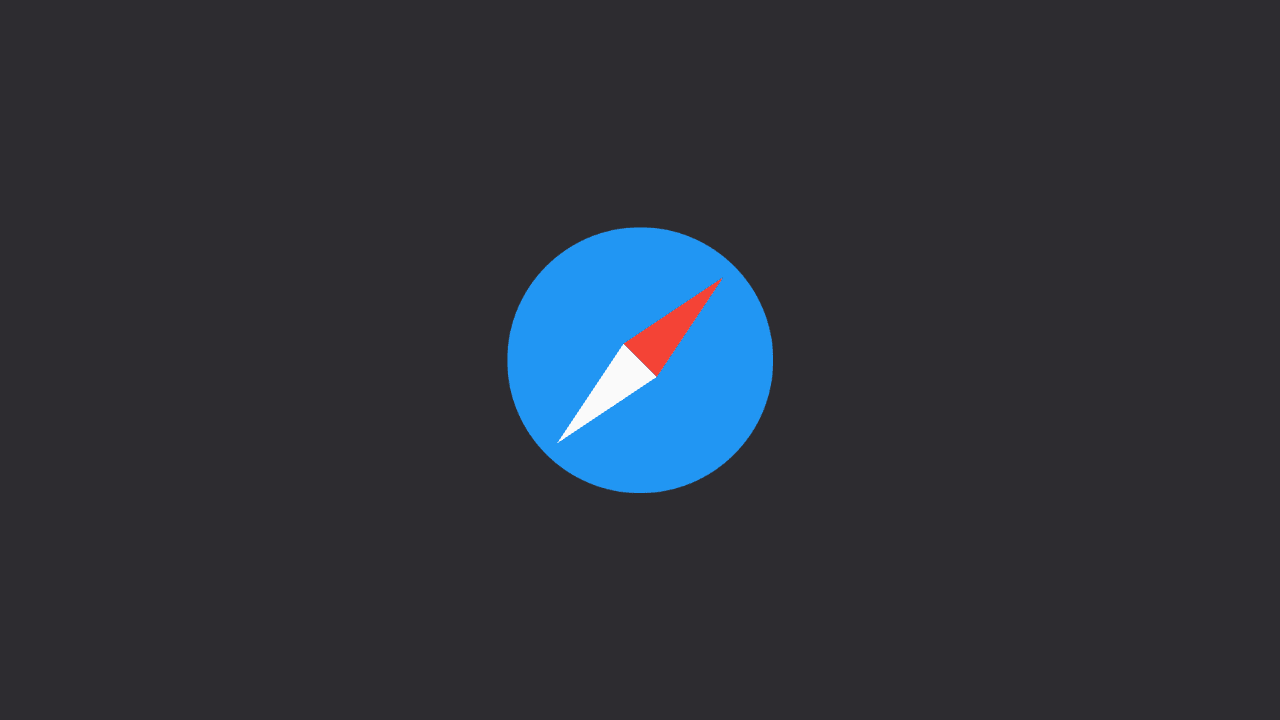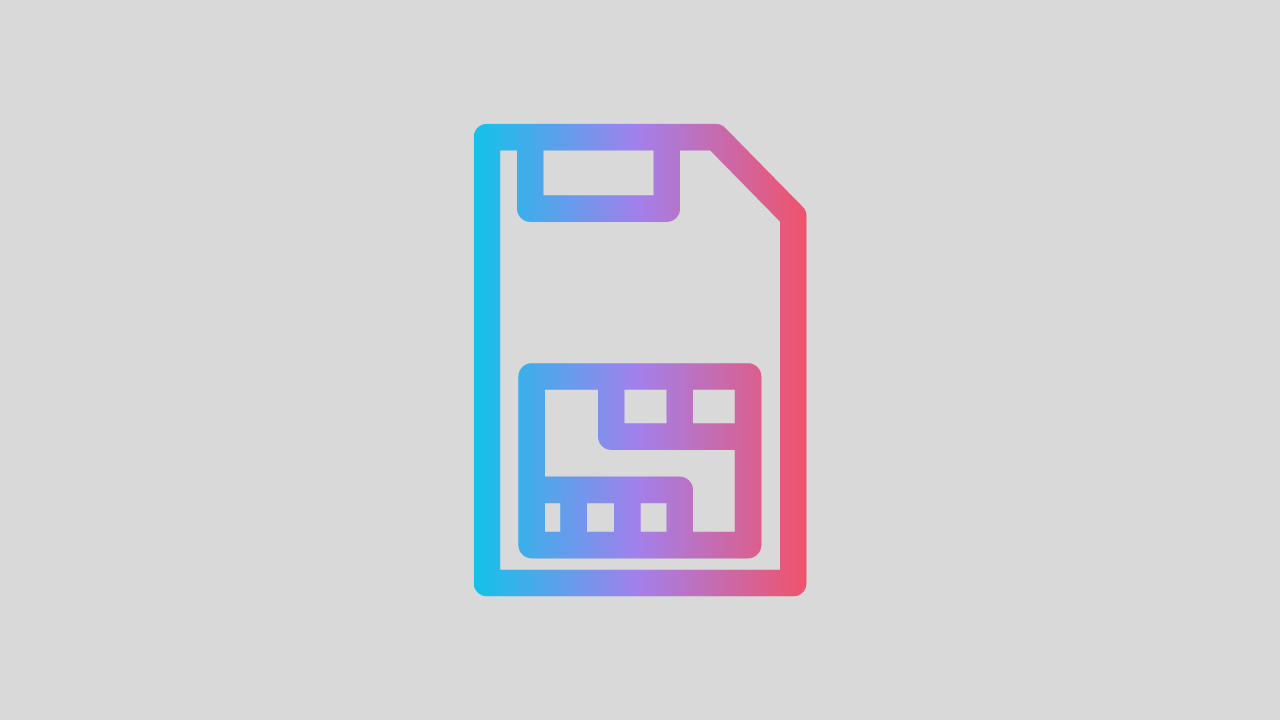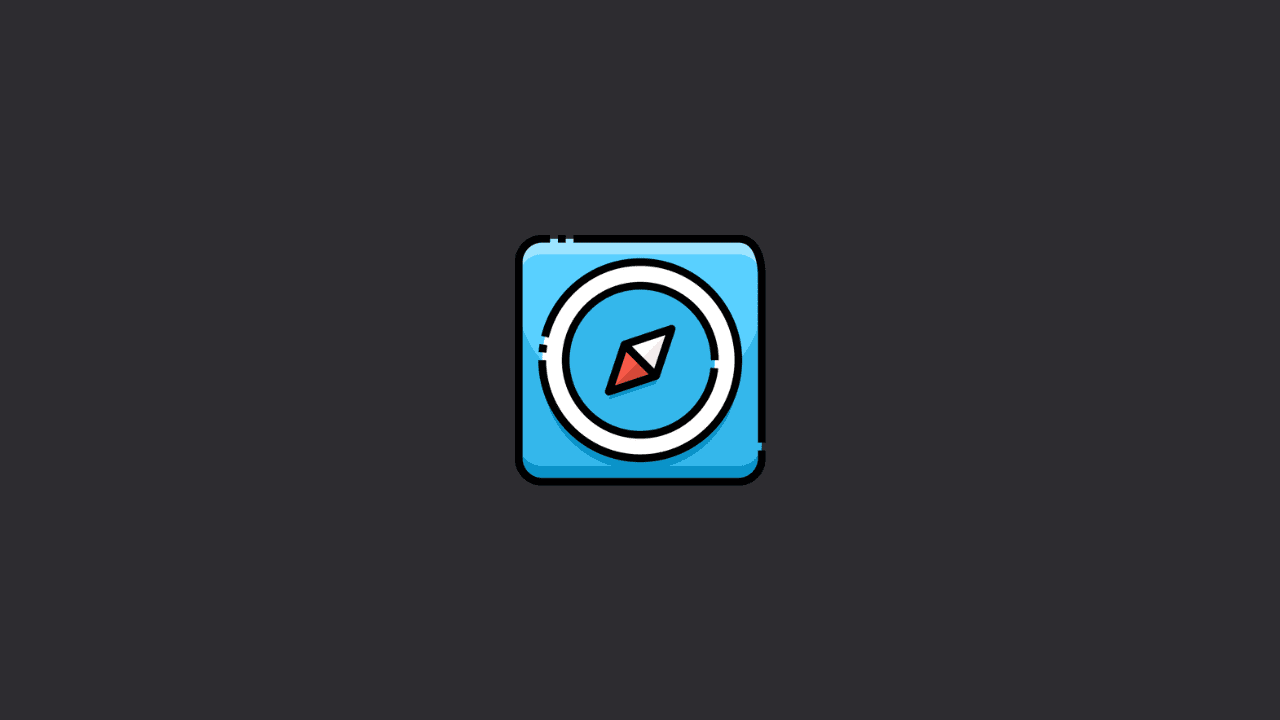Turn Off Headphone Safety Notifications [2024]
To turn off headphone safety notifications on iPhone, simply go to ‘settings’ on your device > Sounds and Haptics > Headphone Safety > Toggle off ‘Reduce Loud Sounds. Next, turn off headphone notifications. Go to ‘Settings’ > Sound and Haptics > Headphone Safety > Turn off ‘Headphone Notifications’. iOS 14 introduced the Headphone Safety feature, … Read more