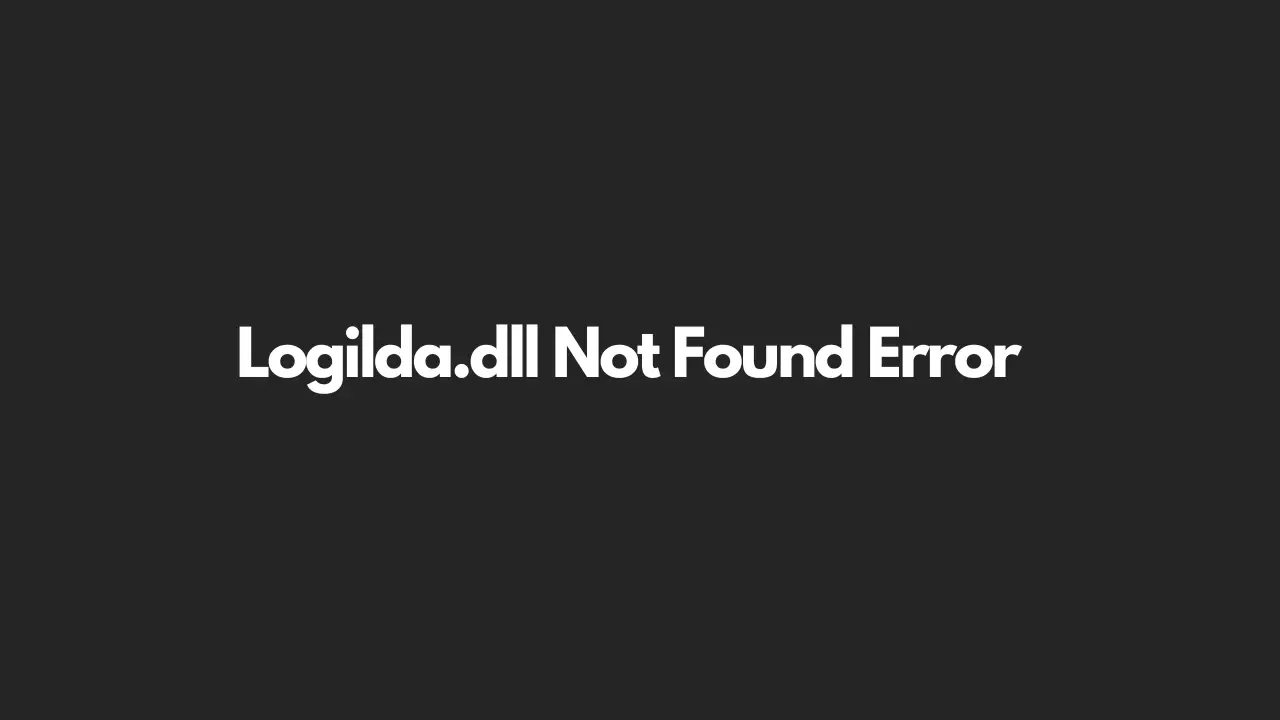Gaming features aren’t available for windows desktop or file explorer [2024]
If you cannot access gaming features on the Windows desktop, ensure that all the required Game bar, Game Mode, and Game DVR settings are enabled. Here’s the error message: Gaming features aren’t available for windows desktop or file explorer. Let’s see how to fix this issue. 1. Reinstall Xbox Game Bar using PowerShell Press Windows … Read more